You can now run Ubuntu in Windows 10 and access your C drive contents through SSH in Ubuntu. To install follow the steps below.
First open control panel.
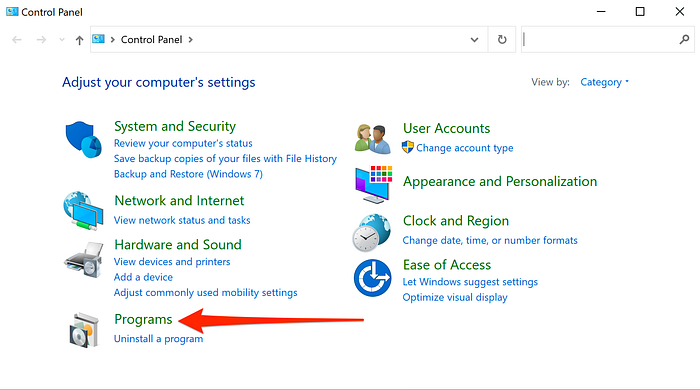
Under programs and features

Check the checkbox for Windows Subsystem for Linux (WSL), then click [OK].
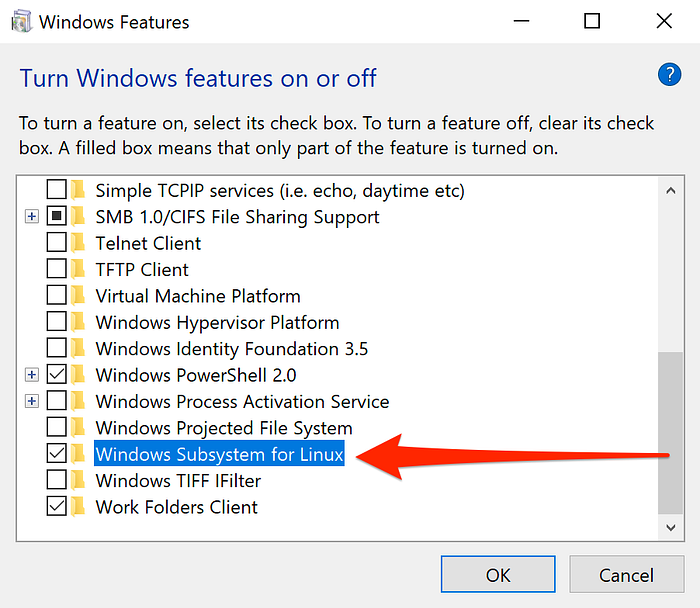
You will need to reboot your Windows.

Now open Microsoft Store.

Ubuntu and “Ubuntu 20.04 LTS” seems to be the same version.

Once the installation in the Microsoft Store completed. Open the Ubuntu application.

It will prompt you for username and password for the Ubuntu.

Setup completed.
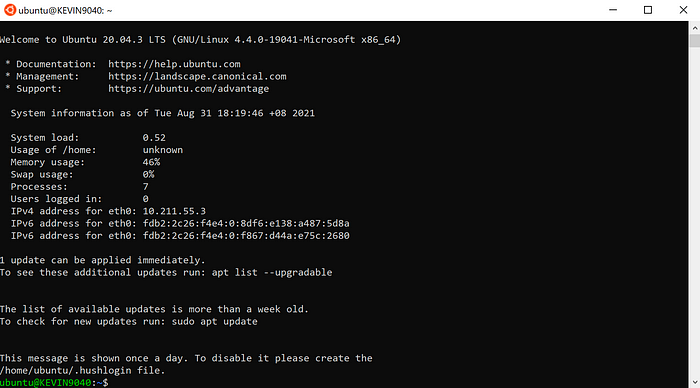
SSH is not configured by default.

If you try to start it, you will get an error.
sshd: no hostkeys available -- exiting.To fix it, run
sudo ssh-keygen -A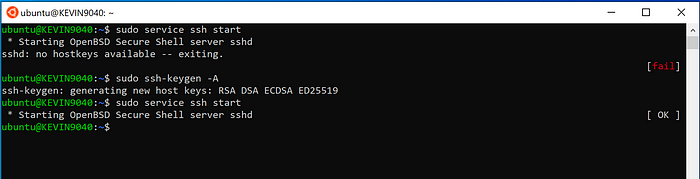
By default password authentication is disabled. To enable it, set it to yes.
sudo vim /etc/ssh/sshd_config
Restart SSH
sudo service ssh restart
You can now login to the Ubuntu in Windows through SSH

